July 24, 2025
How to Enhance OCR Accuracy for Script Typewriter Fonts

Understanding the Challenges of OCR with Script Typewriter Fonts
Optical Character Recognition (OCR) technology has come a long way in accurately converting printed text into digital formats. However, when it comes to script typewriter fonts, the task becomes significantly more challenging. These fonts, characterized by their cursive and often irregular shapes, can confuse OCR algorithms designed for standard typefaces. The flowing nature of script fonts, combined with the mechanical imperfections of typewriter-produced text, creates unique obstacles. For instance, the connected letters in script fonts can be misinterpreted as a single character, while the uneven ink distribution typical of typewriters can lead to gaps or smudges that OCR systems struggle to process. Understanding these challenges is the first step toward enhancing OCR accuracy for script typewriter fonts.

Preprocessing Techniques to Improve OCR Accuracy
Preprocessing is a critical step in enhancing OCR accuracy, especially for script typewriter fonts. This involves preparing the scanned or photographed text to make it more accessible for OCR algorithms. Techniques such as binarization, which converts the image to black and white, can help reduce noise and improve clarity. Additionally, deskewing the image ensures that the text is aligned correctly, preventing misinterpretation of characters. Noise reduction filters can eliminate smudges and stains, while contrast adjustment can enhance the visibility of faint or unevenly printed text. These preprocessing steps create a cleaner, more uniform image, significantly increasing the chances of accurate OCR results. Implementing these techniques requires careful calibration to avoid over-processing, which can lead to the loss of essential details.
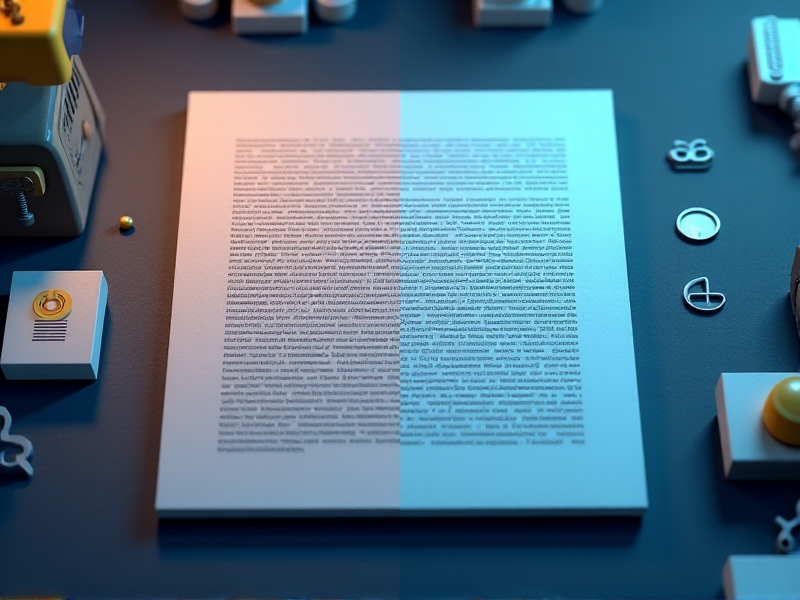
Choosing the Right OCR Software for Script Fonts
Not all OCR software is created equal, especially when it comes to handling script typewriter fonts. Some OCR tools are specifically designed to recognize a wide range of fonts, including script and cursive styles. When selecting OCR software, it’s essential to consider its ability to handle irregular shapes, connected letters, and the unique characteristics of typewriter-produced text. Advanced OCR solutions often include machine learning algorithms that can be trained to recognize specific fonts, improving accuracy over time. Additionally, some software offers customizable settings for font type, which can be particularly useful for script typewriter fonts. Testing different OCR tools with sample documents can help identify the most effective solution for your needs.
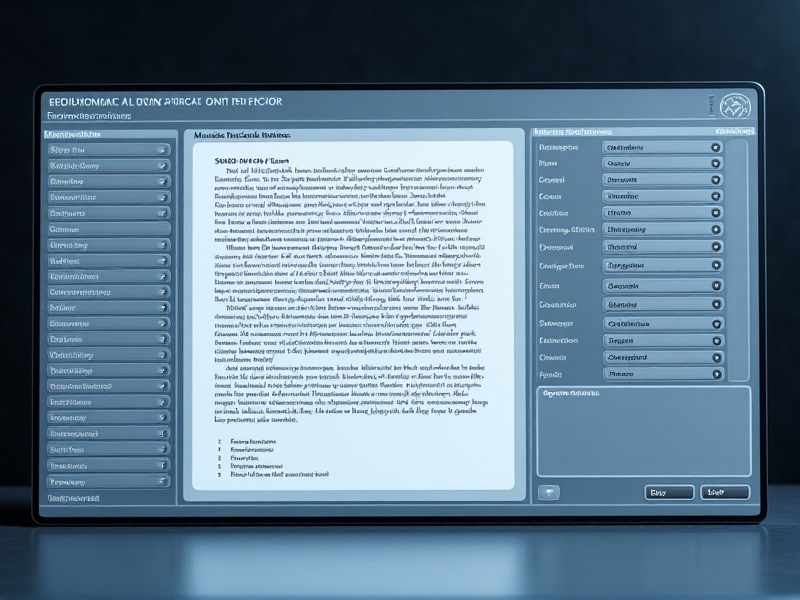
Training OCR Models with Script Typewriter Fonts
Training OCR models to recognize script typewriter fonts can significantly enhance accuracy. This involves feeding the OCR system with a large dataset of text samples written in the target font. The model learns to identify patterns, shapes, and connections between letters, improving its ability to interpret similar text in the future. Training can be particularly effective for specialized fonts that are not commonly used in standard documents. It’s important to use a diverse dataset that includes variations in letter shapes, spacing, and ink distribution to ensure the model can handle real-world scenarios. While this process requires time and resources, the long-term benefits in terms of OCR accuracy are substantial.
Post-Processing: Refining OCR Output for Script Fonts
Even with advanced preprocessing and OCR software, the output may still contain errors, especially with script typewriter fonts. Post-processing is the final step in refining the OCR results. This involves using spell-checking tools, grammar correction software, and manual review to identify and correct mistakes. Automated post-processing scripts can be developed to handle common errors specific to script fonts, such as misinterpreted connected letters or gaps in text. Additionally, context-aware algorithms can improve accuracy by considering the surrounding words and sentences. Post-processing ensures that the final digital text is as accurate and readable as possible, making it suitable for further use in documents, databases, or other applications.
Case Studies: Successful OCR Implementation with Script Fonts
Examining real-world case studies can provide valuable insights into successfully implementing OCR for script typewriter fonts. For example, a historical archive digitization project might involve converting thousands of typewritten documents into searchable digital formats. By combining preprocessing techniques, specialized OCR software, and post-processing, the project can achieve high accuracy rates. Another example is a legal firm that needs to digitize old typewritten contracts. Training the OCR model with a dataset of similar documents can ensure that the digital versions are precise and legally valid. These case studies highlight the importance of a comprehensive approach, including the right tools, techniques, and expertise, to achieve optimal OCR results with script fonts.
Future Trends in OCR Technology for Script Fonts
The future of OCR technology holds exciting possibilities for improving accuracy with script typewriter fonts. Advances in artificial intelligence and machine learning are enabling OCR systems to better understand and interpret complex fonts. Deep learning models, in particular, are showing promise in recognizing intricate patterns and connections in script text. Additionally, the integration of OCR with natural language processing (NLP) can enhance context awareness, further reducing errors. As OCR technology continues to evolve, we can expect more user-friendly tools that require less manual intervention, making it easier to digitize and preserve documents written in script typewriter fonts. Staying informed about these trends can help organizations and individuals leverage the latest advancements for their OCR needs.